Check out the git repo: https://github.com/cgs-ets/moodle-local_excursions
The problem
- All excursions/incursions in the school need to undergo an approval process, looking at risks, event timing, parent permissions etc. This involved manual and error-prone paper-based handling for a complex process with serious duty of care implications.
- Forms developer attempted digitisation via a number of SmartIQ forms, but the solution was found to be inadequate, convoluted and difficult to audit.
The solution
- A simple and unified interface for the planning process, including entry, collaboration, and approvals.
Planning
- Form fields for event information and documents
- Flexible and open approach to limit back and forth movement in the process – Information can always be changed
- At any stage of the planning
- By any organiser or approver
- After the event has occurred
- Organisers and approvers will be notified of changes
- Certain fields are configured to trigger a new approval flow
Student list
- Who will be attending? Select by
- individual
- course
- group
- taglist (SIS integration)
- Live medical report
- Generated on SIS, based on selected student list.
- Student alerts
- Excursion consent (warning), data not updated (info). Does not prevent inclusion.
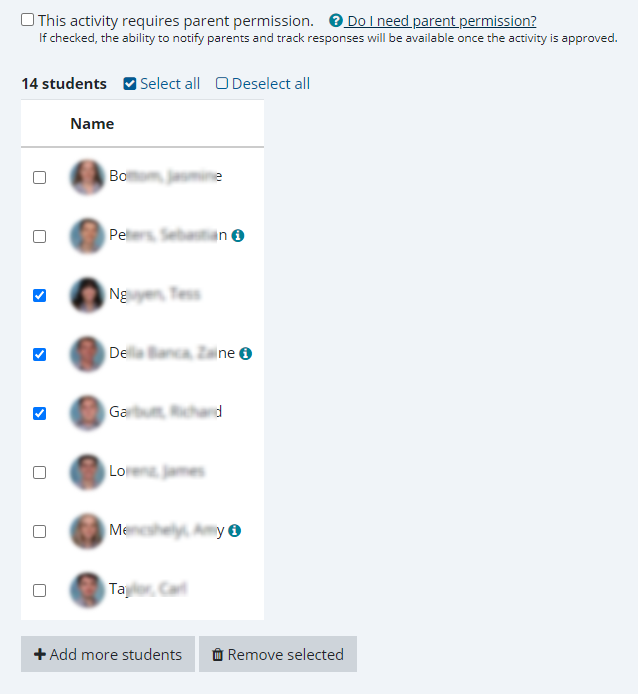
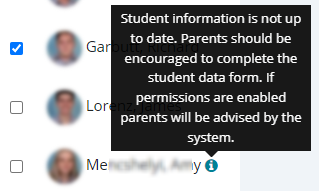
Planning Review
- Displayed as a side pane on the unified interface.
- Separate workflows for PS and SS
- Sequential / parallel steps
- E.g. Approval step 1 and 2 can happen in parallel, but approval step 3 inactive until both 1 and 2 complete.
- Skippable steps
- Approver from previous step can skip next step.
- Backup approvers
- Additional users can be added as approvers for a step. User can be notified at multiple emails.
- Invalidated steps
- Define fields that invalidate approval. E.g. new event time will cancel admin approval and notify approver.
- Chat with organising staff and other approvers throughout the planning process.
Parent Permissions
- After an activity is approved, staff in charge may send permission notes through the system.
- Parents will not be able to consent once limit or due by is reached.
- Pre-filled email template with optional custom text.
- Email link opens to a page with event details and an option to respond with consent.
- Parents of students with outdated data will be prompted to complete the Student Data Check form after providing a response.
- Responses are visible to the organising staff member.
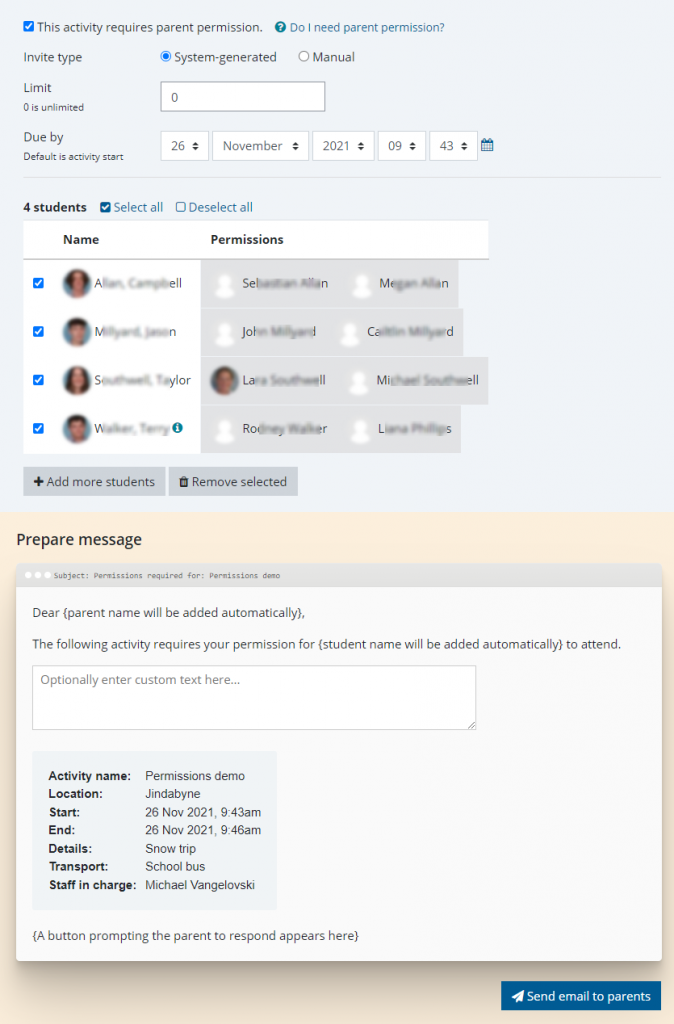
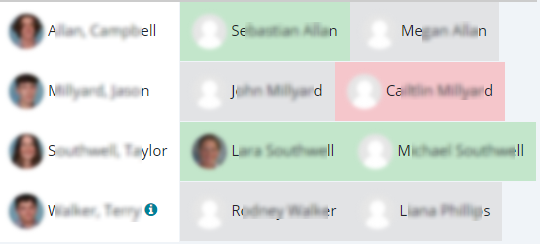
Notifications
- Emails sent by the system to keep everyone up to date.
Absence events
- Integrated with SIS.
- Expected absences automatically created 2 weeks from activity start.
- Absence records synced with changes to student list until 7 days after event
Roll marking
- Rolls created in SIS for roll marking on and during the event.

